可以使用Unmarshal函数来解封JSON,还可以使用Decoder手动地将JSON数据解码到结构里面,以此来处理流式的JSON数据,
流程如下
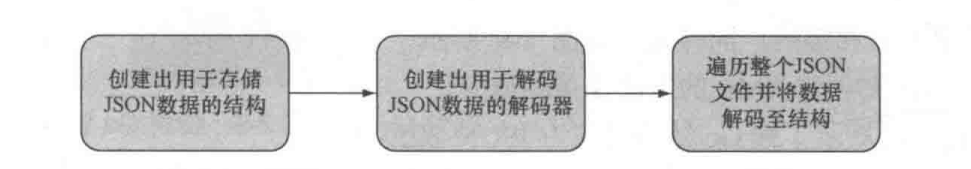
要解析的json文件
{
"id": 1,
"content": "Hello world!",
"author":{
"id":2,
"name": "Sau Sheong"
},
"comments": [
{
"id": 3,
"content": "Have a great day!",
"author": "Adam"
},
{
"id": 4,
"content": "How are you today?",
"author": "Betty"
}
]
}
示例
package main
import (
"encoding/json"
"fmt"
"io"
"io/ioutil"
"os"
)
type Post struct {
// 处理对象属性与json字段的映射关系
// 如果对象属性与json字段名称相同。可以省略
Id int `json:"id"`
Content string `json:"content"`
Author Author `json:"author"`
Comments []Comment `json:"comments"`
}
type Author struct {
Id int `json:"id"`
Name string `json:"name"`
}
type Comment struct {
Id int `json:"id"`
Content string `json:"content"`
Author string `json:"author"`
}
func main(){
jsonFile, err := os.Open("./tsconfig.json")
defer jsonFile.Close()
if err != nil {
panic(err)
}
var post Post
jsonContent, err := ioutil.ReadAll(jsonFile)
if err != nil {
panic(err)
}
// 将json数据解封至结构
err = json.Unmarshal(jsonContent, &post)
if err != nil {
panic(err)
}
fmt.Printf("post: %v\n", post)
// 另一种方式 使用解码器
jsonFile1, err := os.Open("./tsconfig.json")
defer jsonFile1.Close()
if err != nil {
panic(err)
}
decoder := json.NewDecoder(jsonFile1)
var post1 Post
err = decoder.Decode(&post1)
if err != nil && err != io.EOF {
panic(err)
}
fmt.Printf("post1: %v\n", post1)
}
选择
最后,在面对JSON数据时,我们可以根据输入决定使用Decoder还是Unmarshal:
如果JSON数据来源于io.Reader流, 如http.Request的Body,那么使用Decoder更好;
如果JSON数据来源于字符串或者内存的某个地方,那么使用Unmarshal更好。